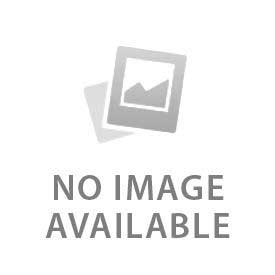You have no items in your shopping cart.
Are you looking to buy or sell something in New Jersey? Craigslist can be a great resource, but it can also be overwhelming and risky if you don't know how to navigate it properly. In this ultimate guide to NJ Craigslist, we'll cover everything you need to know to have a successful and safe experience.
Craigslist is a website that allows people to post classified ads for free. It has been around since 1995 and has become one of the most popular online marketplaces in the world. NJ Craigslist is a subsection of the site that is specific to the state of New Jersey. It is a great resource for buying and selling items, finding jobs, and even finding housing. However, like any online platform, there are risks involved. In this guide, we'll go over everything you need to know to use NJ Craigslist safely and effectively.
NJ Craigslist: How It Works
Before we dive into how to use NJ Craigslist, it's important to understand how the site works. When you visit the NJ Craigslist homepage, you'll see a list of categories on the left-hand side. These categories range from "for sale" items to "housing" to "jobs." To find what you're looking for, simply click on the category that best fits your needs. Once you're in a category, you can refine your search by location, price, and other factors.
How to Use NJ Craigslist
Now that you understand how NJ Craigslist works, let's dive into how to use it effectively.
Step 1: Create an Account
Creating an account on NJ Craigslist is optional, but it does have its benefits. With an account, you can save your searches and receive alerts when new items are posted that match your criteria. To create an account, simply click on the "my account" link at the top of the page and follow the prompts.
Step 2: Search for What You Want
Once you've created an account (or decided not to), it's time to start searching for what you want. Click on the category that best fits your needs and start browsing. You can also use the search bar at the top of the page to search for specific items.
Step 3: Contact the Seller
When you find something you're interested in, it's time to contact the seller. Click on the listing to see the full details, including the seller's contact information. You can either email the seller directly through Craigslist or call/text them if they've provided a phone number.
Step 4: Negotiate and Arrange Payment
If you and the seller agree on a price, it's time to negotiate and arrange payment. Craigslist recommends meeting in person to exchange the item and payment. If that's not possible, use a secure payment method like PayPal or Venmo to protect yourself.
Tips for Buying on NJ Craigslist
Tip 1: Do Your Research
Before buying anything on NJ Craigslist, do your research. Look up the item online to see what the average price is and read reviews from other buyers. This will help you avoid overpaying or buying something that's not what you expected.
Tip 2: Meet in a Public Place
When meeting a seller in person, always meet in a public place. This will help ensure your safety and deter scammers.
Tip 3: Inspect the Item
If you're buying something like a car or electronics, it's a good idea to ask the seller to turn it on or take it for a test drive. This will help ensure that it's in good working condition before you hand over any money.
Tip 4: Trust Your Gut
If something seems too good to be true, it probably is. Use your instincts when dealing with sellers on NJ Craigslist. If something seems off or suspicious, it's better to be safe than sorry.
Tip 5: Don't Wire Money
Scammers often ask buyers to wire money or use a non-secure payment method. Never wire money to someone you don't know, and always use a secure payment method to protect yourself.
Tips for Selling on NJ Craigslist
Tip 1: Be Honest
When creating a listing, be honest about the condition of the item and any flaws it may have. This will help you avoid any issues with buyers down the line.
Tip 2: Take Good Photos
Take clear and detailed photos of the item you're selling. This will help potential buyers get a better idea of what they're getting and can help you sell your item faster.
Tip 3: Be Responsive
If someone contacts you about your listing, be responsive. Respond to emails and messages promptly, and be available to answer any questions they may have.
Tip 4: Be Safe
When meeting a buyer in person, always meet in a public place and bring someone with you if possible. Never invite a stranger to your home or give out your personal information.
NJ Craigslist FAQ
Q1: Is NJ Craigslist safe?
A1: NJ Craigslist can be safe as long as you take the necessary precautions. Always meet buyers/sellers in a public place, use a secure payment method, and trust your instincts.
Q2: Are there scams on NJ Craigslist?
A2: Yes, there are scams on NJ Craigslist. Be wary of sellers who ask for wire transfers or want to conduct the transaction outside of Craigslist.
Q3: How do I report a scam on NJ Craigslist?
A3: If you encounter a scam on NJ Craigslist, report it to Craigslist immediately. You can also report it to the Federal Trade Commission (FTC).
Q4: Can I sell anything on NJ Craigslist?
A4: You can sell almost anything on NJ Craigslist, as long as it's legal and doesn't violate Craigslist's terms of service.
Q5: Can I use NJ Craigslist to find a job?
A5: Yes, NJ Craigslist has a "jobs" category where you can find job listings in your area.
Q6: Do I need to pay to use NJ Craigslist?
A6: No, NJ Craigslist is completely free to use.
Conclusion
NJ Craigslist can be a great resource for buying and selling items, finding jobs, and even finding housing. However, it's important to take the necessary precautions to ensure your safety and avoid scams. By following the tips and guidelines in this guide, you can use NJ Craigslist effectively and safely.